Several YouTubers have said that in 99% of cases, they saw no advantage to spending the extra money to upgrade from 32GB to 64GB RAM for the 16″ M1 Max MacBook Pro. Our findings may surprise you. We’ll begin with Final Cut Pro and Apple Compressor.
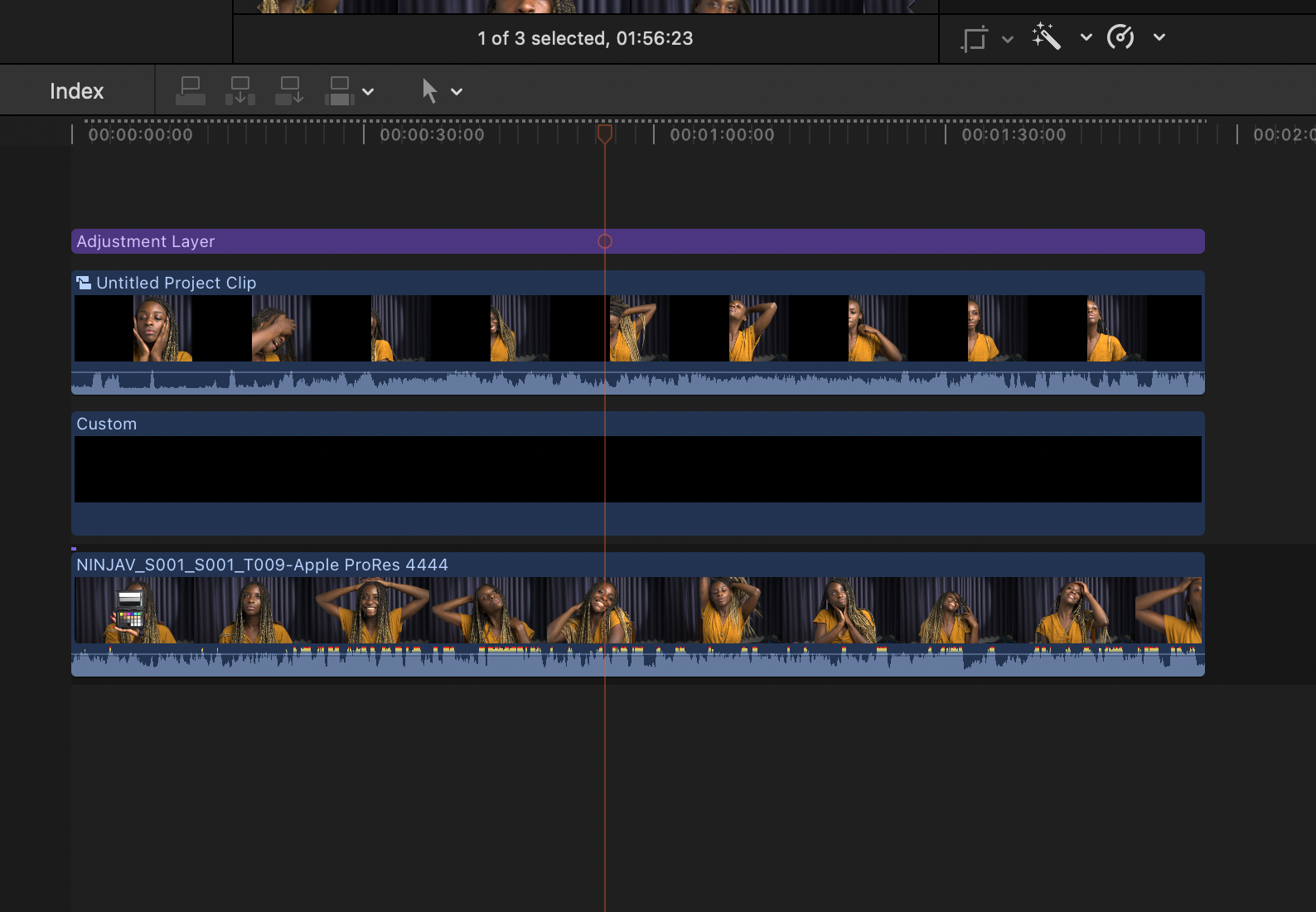
generators and created one compound clip in order to make a 2-minute split-screen video.




Now, let’s have a look at DaVinci Resolve Studio 17.



Update 11.01.2022: Memory optimizations in Dehancer Pro version 5.2.0 dramatically reduced memory pressure when rendering in DaVinci Resolve Studio 17.4.

We haven’t even tested with 6K or 8K footage, non-Apple codecs, other power hungry apps open, third-party plugins apart from Dehancer, high frame rates, grading, power windows, transitions, titles, or tracking yet. Closing out Final Cut Pro and other apps and selecting Slower (higher quality) in Apple Compressor substantially reduces memory pressure, but we recommend 64GB RAM nonetheless.
Udate: 02.2022. DaVinci Resolve Studio 17 update adds support for HEVC Main 4:2:2 10-bit on Apple Silicon. Apple still destroys Blackmagic in playback speeds and render times. Note: all tests were performed with HEVC 4:2:0 10-bit even after the update.
DaVinci Resolve Studio 17.4.4 brings many enhancements, chief among them being support for encoding H.265 Main 10 on Apple Silicon, the codec used to upload HDR video to YouTube and the most demanding operation on our M1 Max MacBook Pro with 32GB RAM. In order to determine exactly how much of an improvement the update brings, we imported a ProRes 4444 file and dragged it onto the timeline of Resolve. Using the Option key, we created five stacked clips, after which we added a small amount of noise reduction. Our math is pretty execrable, but it appears as though the update increases efficiency by as much as 25 – 30%. Pretty impressive, right? It is until you consider that the same clip that required 3 min. 45 sec. to render in DaVinci Resolve Studio 17.4.4 took a mere 32 seconds to complete in Apple Compressor. Encoding at higher quality increased that time to 1:59. The five stacked ProRes 4444 clips with noise reduction played back in real time in Final Cut Pro while in Resolve, the timeline came to a complete standstill. One caveat, though: Compressor is very demanding on memory, so it is advisable to close out all other applications while rendering. Encoding in higher quality also appreciably reduces memory pressure.

The peak to the left represents faster encoding, the smaller hills to the right, higher quality.

support for encoding H.265 Main 10 4:2:2 on Apple silicon.












Update: 06.05.2022. Apple added HEVC 10-bit 4:2:2, so we thought we’d see how it affected memory pressure. For the test, all apps were closed except for Final Cut Pro, Compressor and the Activity Monitor. We transcoded a one-minute ProRes RAW clip with no special effects or titles in Apple Compressor and already we’re seeing the system reaching its limits. So, we still stand by our recommendation of 64GB RAM minimum.




Leave a Reply